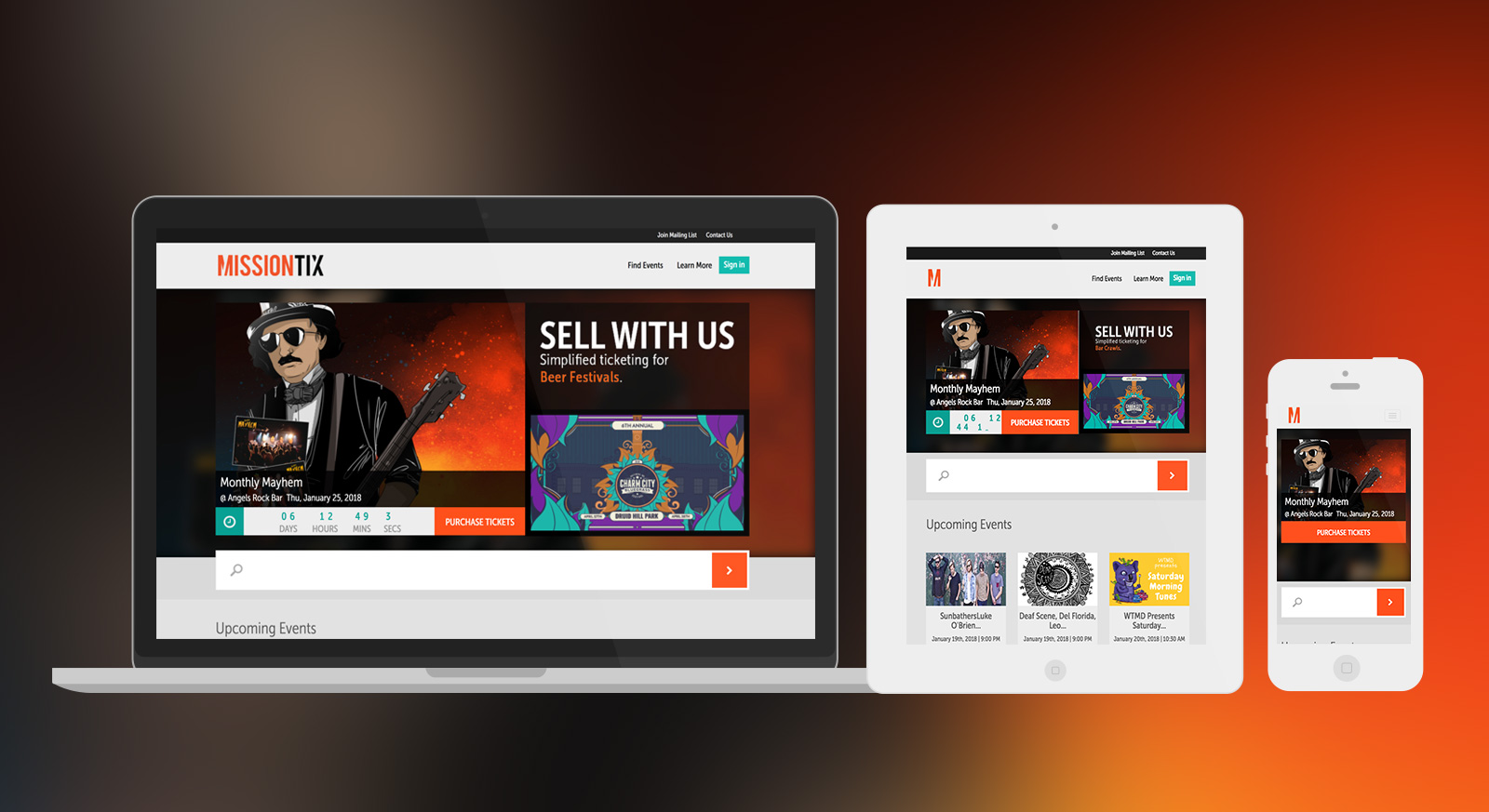Master Admin User Role:
This is a multi-seller ecommerce website, so as the Master Admin, you can see reports daily, weekly, monthly showing what tickets/products are sold. All transactions run through AuthNet account. Also payment system like Paypal, Amazon Pay and Google at checkout.
Via the master admin, ability to search orders, customers and the transaction log of purchases. Ability to refund, adjust or cancel any orders.
Once logged in, jump over to master admin dashboard. You can also log-in as one of our individual SELLERS or you can switch to different Seller accounts.
Buyer User Role:
A buyer is a customer who comes to our website to purchase a ticket or product. Buyers can create an account or Checkout as a Guest.
Upon successful ticket purchase, buyers are given 3 options to receive their tickets:
- Print-at-home - PDF or html5 responsive print view.
- SMS - Delivery to their phone via Twilio https://www.twilio.com/docs/howto Similar to how airlines send you your check-in boarding pass.
- Shipping via post office. "USPS with delivery confirmation" is our standard.
- If possible, we’d like the ability for buyers to save their tickets to Passbook.
Buyers can log into their MissionTix account at any time retrieve their tickets via PDF or SMS, as long as the event date is not in the past.
All tickets purchased should have a unique QR code for validation.
Seller User Role:
- Sellers can sign-up and immediately start posting their events or optionally they can start their account signup via Facebook oauth, Twitter, Google, Pintrest, etc.
- All sellers receive a “portal webpage” listing their events and/or products. Sellers can optionally change the background image, button colors and logo. If users do not choose to upload these theme assets, then the portal page will use our default look.
Sellers have the ability to create other users within their dashboard
Seller Reports:
Sales - Today (Per Event)
How many tickets were sold and gross revenue for one x event today.
Sales - Today (All Events)
How many tickets were sold and gross revenue for all events today.
Sales - Select a Date Range (Per Event)
How many tickets were sold and gross revenue for x event, between x day and x day.
Sales - Select a Date Range (All Events)
How many tickets were sold and gross revenue for all events between x day and x day.
Customer List (ticket buyers) per event
Live list of customers, tickets ordered, at what price, reservations, ticket barcodes, etc.
Coupon Code Report.
Report on what codes are being used, on what events, at what discount amount.
Zipcode Report
Report on zipcode, county, state, country of tickets sold.
Referral Report
Report on from where customers are accessing portal or event listing.
OTHER DEVELOPMENT
- Multi-Lingual: Allow any user to switch between English and Spanish by clicking on a country flag in header/footer.
- Seating Charts: Master Admin utility to add/edit seating charts.
- Dinner Reservation Add-on.
- Scanner Integration.
- Mail Chimp Integration.
- Creation of a “Seller Marketing Toolbox”.
- Interim check-out page.
Social Sharing for FB, Twitter, etc
Social Graph integration