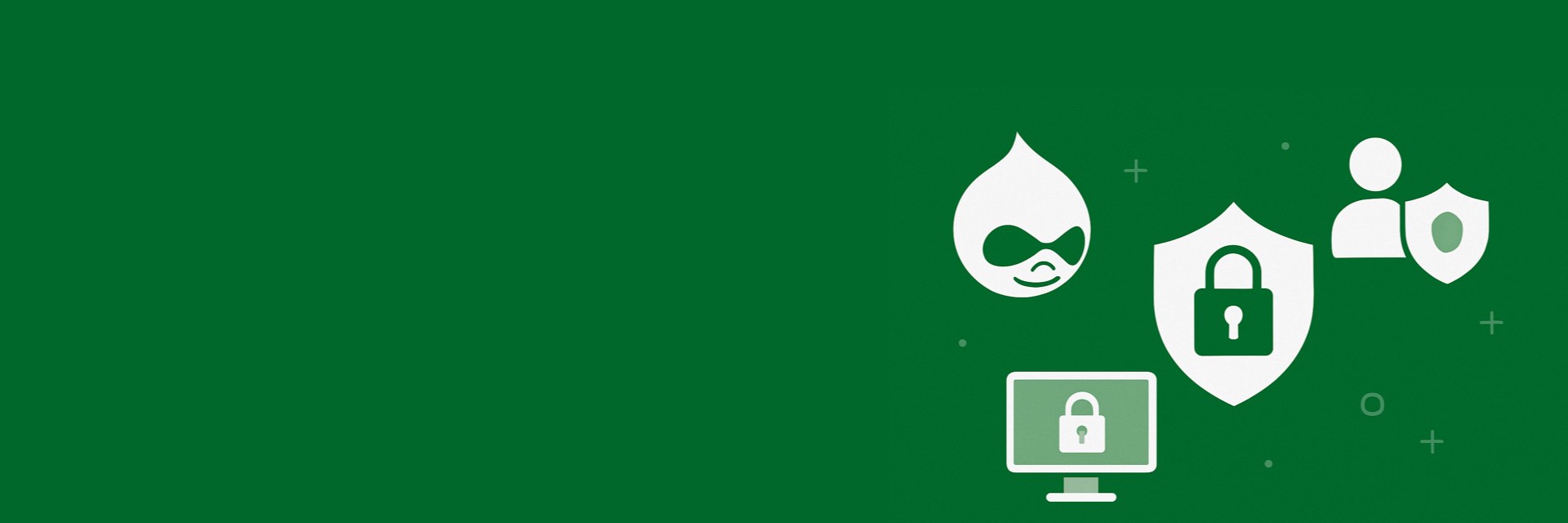
Security Tips To Protect Your Drupal Site
If you run a Drupal website, keeping it secure should be a top priority. Drupal is one of the most secure CMS platforms out there, but no system is immune from vulnerabilities—especially if basic precautions are ignored. In this post, we’ll share essential Drupal security tips to help you protect your site from common threats like brute force attacks, data breaches, and malicious code injections.
Why Drupal Security Matters
A compromised Drupal website can lead to data theft, search engine penalties, reputational damage, and even total site loss. Whether you’re managing a personal blog or a large-scale Drupal commerce platform, following Drupal site security best practices helps ensure data integrity, performance, and trust.
Top Drupal Security Tips to Keep Your Site Safe
1. Keep Drupal Core and Modules Updated
Always run the latest stable version of Drupal core and contributed modules. Updates often include security patches. Subscribe to the Drupal Security Newsletter for timely alerts.
Tip: Use drush up or Composer to update your codebase.
2. Install Trusted Security Modules
Use modules that enhance site security:
- Security Kit: Adds secure HTTP headers.
- Captcha / reCAPTCHA: Blocks spam bots.
- Password Policy: Enforces strong passwords.
- Login Security: Limits failed login attempts.
3. Enforce Strong User Permissions
Follow the principle of least privilege. Review roles and disable unused accounts regularly.
4. Use HTTPS and Secure SSL Certificates
Always use HTTPS. It encrypts user data and boosts your Drupal SEO. Free SSL certificates are available from Let’s Encrypt.
5. Limit Admin Access and URL Exposure
Change the default login path and hide the admin toolbar from non-admins. Disable user registration if not needed.
6. Regular Backups Are Non-Negotiable
Automate backups using modules like Backup and Migrate. Store them off-site and test periodically.
7. Enable Database Logging and Monitoring
Monitor suspicious activity using the Database Logging module, Syslog, or services like Cloudflare WAF.
8. Harden Your Server Environment
If self-hosting, secure the server by:
- Disabling PHP in
/sites/default/files/ - Setting correct file permissions (644/755)
- Keeping your LAMP/LEMP stack updated
- Using firewalls like UFW or Fail2ban
9. Use Two-Factor Authentication (2FA)
Add 2FA with modules like TFA or Google Authenticator Login for extra login protection.
10. Run Regular Security Audits
Use tools and modules to scan and audit your site:
- Security Review Module
- Qualys / Acunetix / OpenVAS
- Manual code and database reviews
Final Thoughts
Drupal is built with security in mind—but it’s only as strong as your implementation. Following the above Drupal security tips will significantly reduce your risk and help maintain a fast, secure, and SEO-optimized site.
Need Help Securing Your Drupal Site?
Whether you're running Drupal 7, 9, or 10—we can help you secure, optimize, and scale your site.