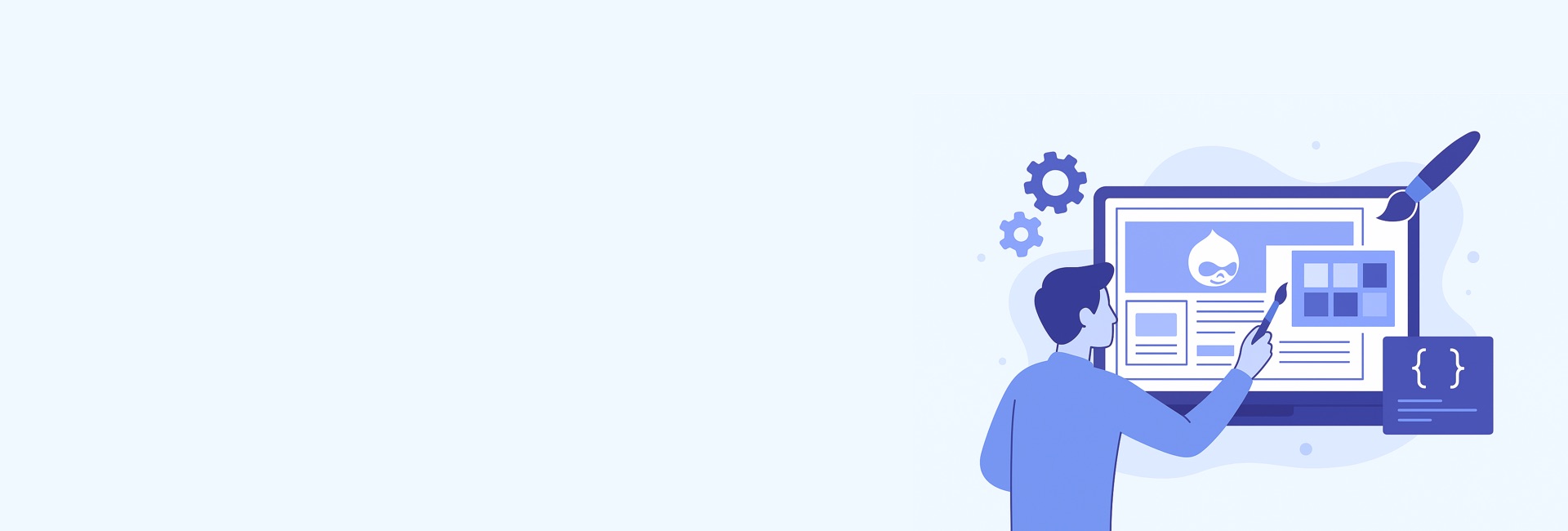
Mastering Drupal Themes: How to Customize Your Website’s Look
A website’s design is more than just aesthetics — it’s the digital face of your brand. With Drupal web development, themes play a critical role in shaping your website’s layout, colors, typography, and overall user experience. Whether you want a sleek corporate website, a dynamic NGO portal, or a creative portfolio, Drupal themes provide the flexibility to bring your vision to life.
At our Drupal web agency, we’ve helped businesses, non-profits, and enterprises design websites that not only look beautiful but are also responsive, SEO-friendly, and aligned with their branding. In this guide, we’ll walk you through the essentials of mastering Drupal themes — from installing and switching them to understanding theme structure and even creating a custom Drupal theme.
Installing and Switching Themes in Drupal
One of Drupal’s strengths lies in how easy it is to install and change themes. Here’s a quick breakdown:
✅ Installing a New Theme
- Via Drupal Admin UI:
- Go to Appearance → Install New Theme.
- Enter the theme URL or upload a theme archive.
- Enable it once installed.
Via Composer (Recommended):
composer require drupal/theme_name
Replacetheme_namewith the desired theme, then enable it via the admin panel.
✅ Switching Themes
Once installed, you can easily switch to a new theme:
- Go to Appearance.
- Set your chosen theme as the default.
👉 Pro Tip: Always test a new theme in a staging environment before going live to avoid breaking layouts or functionality.
Choosing Between Contributed vs. Custom Themes
When it comes to theming, Drupal offers two main paths: contributed themes (downloadable from Drupal.org) or custom themes (built specifically for your site).
✅ Contributed Themes
- Advantages:
- Quick setup
- Often responsive by default
- Community-tested and supported
- Best For: Small businesses, NGOs, or websites with standard design needs.
✅ Custom Themes
- Advantages:
- Tailored to your unique branding
- Optimized for performance and SEO
- More flexibility in layout and UX
- Best For: Enterprises, organizations with specific branding requirements, or websites with unique functionality.
👉 As a Drupal development agency, we often recommend starting with a base theme like Classy or Stable, and then creating a custom theme on top of it for maximum flexibility.
Theme Structure Explained
To truly master Drupal theming, you need to understand its structure. Every Drupal theme has its own set of files that work together to define how content is displayed.
✅ Key Components of a Drupal Theme
- .info.yml File
- Defines the theme name, description, base theme, and regions.
Example:
name: My Custom Theme type: theme core_version_requirement: ^10 base theme: classy regions: header: Header content: Content footer: Footer
- Twig Templates (.html.twig)
- Control the HTML structure.
- Example files:
page.html.twig,node.html.twig,block.html.twig. - You can override these templates to change how specific elements are displayed.
- Libraries (theme.libraries.yml)
- Define CSS and JavaScript files.
Example:
global-styling: css: theme: css/style.css: {} js: js/script.js: {}
- Theme Settings
- Allow customization via the admin UI, such as logo upload, color schemes, and fonts.
👉 With this modular structure, Drupal separates content from presentation, ensuring clean and maintainable websites.
Beginner Steps to Create a Custom Theme
Ready to go beyond contributed themes? Let’s outline the beginner steps for creating your first custom Drupal theme.
✅ Step 1: Create Theme Folder
- Place it under
/themes/custom/my_theme.
✅ Step 2: Add the .info.yml File
This is the theme’s blueprint. Example:
name: My First Theme
type: theme
description: 'A custom theme for learning Drupal theming.'
core_version_requirement: ^10
base theme: classy
✅ Step 3: Create a Libraries File
Define your CSS/JS:
global-styling:
css:
theme:
css/style.css: {}
✅ Step 4: Add Twig Templates
Create a templates/ folder with files like page.html.twig. Modify the layout structure to match your design.
✅ Step 5: Enable Your Theme
Enable your theme in Appearance, set it as default, and start styling!
Practical Benefits of Custom Drupal Theming
For businesses and organizations, custom Drupal theming ensures:
- Brand consistency: Your website looks exactly like your brand guidelines.
- Better UX: Custom layouts tailored to your audience.
- SEO advantage: Optimized HTML structure and lightweight CSS/JS.
- Performance: Custom themes avoid bloat from unnecessary features in generic themes.
👉 Example: An NGO can design a theme highlighting impact stories with custom layouts for projects and volunteers, while an e-commerce company can design product pages optimized for conversions.
Why Work with a Drupal Web Agency for Theming?
While installing a contributed theme is simple, building or customizing a Drupal theme requires in-depth knowledge of Twig templates, libraries, and front-end development. Partnering with an experienced Drupal web agency ensures:
- Professional custom design aligned with your brand.
- Mobile-first and responsive layouts.
- Faster page load times with optimized code.
- Ongoing support for theme updates and maintenance.
Our team of Drupal developers and designers specializes in creating custom themes that not only look stunning but also perform flawlessly across devices and browsers.
Conclusion
Mastering Drupal themes opens the door to fully customizing your website’s look and feel. Whether you install a contributed theme for speed or develop a custom theme for complete control, understanding theme structure, Twig templates, and libraries is essential.
- Installing and switching themes is quick and beginner-friendly.
- Choosing between contributed and custom themes depends on your needs and goals.
- Understanding theme structure helps you take control of Drupal’s design system.
- Creating a custom theme empowers you to deliver a unique, branded experience.
👉 If you’re ready to elevate your Drupal website’s design, our expert Drupal theming services can help. From simple theme installation to fully customized designs, we ensure your site is both visually stunning and technically sound.
Ready to customize your Drupal website? Contact our Drupal web agency today and let’s build a theme that perfectly reflects your brand.